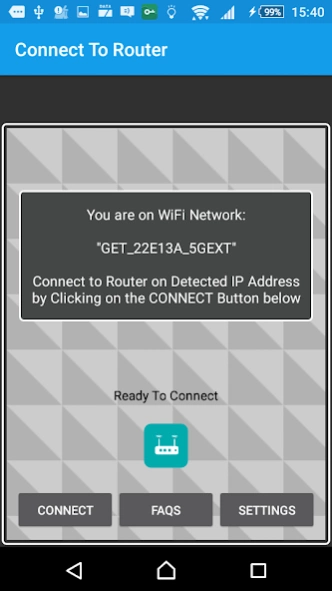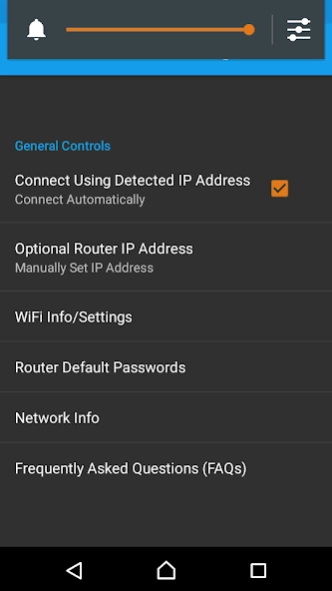Connect To Router 2.0.1
Free Version
Publisher Description
Connect To Router - Simple App to use your Android Device to Connect to your WiFi Router.
This is a Simple App that makes it possible to use your Android Device to Connect to the Admin page of your WiFi Router.
Where you can view the Router Setup, and Change Settings.
It can also be used to Connect to the Router on most other WiFi Networks (*)
The App automatically finds the IP Address to the Router.
And makes a Wireless Connection to it.
Or you can Connect using an Optional, Manually Set IP Address.
Features:
- Automatic Detection of Router IP Address
- Optional use of a Manually Set Router IP Address
- Wireless Connection to the WiFi Router by the touch of a Button
- View and Control Router Settings through this App
- View and Control WiFi Settings through this App
- View Network Info
- Find Router Default User Names and Passwords
- FAQs
(*) Please note that the Router at many Public WiFi Spots may be blocked for access via WiFi (http, Port 80) - such as used by this App.
If you have Question, please check the FAQs Section of the App.
If you cannot find an Answer to your Question there, please send it to us in an email. skibapps@gmail.com
Also, please send us an email before you post a Bad Rating or a Negative Review. Most problems seem to be caused by simple misunderstandings. skibapps@gmail.com
About Connect To Router
Connect To Router is a free app for Android published in the System Maintenance list of apps, part of System Utilities.
The company that develops Connect To Router is skibapps. The latest version released by its developer is 2.0.1.
To install Connect To Router on your Android device, just click the green Continue To App button above to start the installation process. The app is listed on our website since 2018-05-17 and was downloaded 0 times. We have already checked if the download link is safe, however for your own protection we recommend that you scan the downloaded app with your antivirus. Your antivirus may detect the Connect To Router as malware as malware if the download link to com.skibapps.connecttorouter is broken.
How to install Connect To Router on your Android device:
- Click on the Continue To App button on our website. This will redirect you to Google Play.
- Once the Connect To Router is shown in the Google Play listing of your Android device, you can start its download and installation. Tap on the Install button located below the search bar and to the right of the app icon.
- A pop-up window with the permissions required by Connect To Router will be shown. Click on Accept to continue the process.
- Connect To Router will be downloaded onto your device, displaying a progress. Once the download completes, the installation will start and you'll get a notification after the installation is finished.